Boost Your Broadband Speed | Reduce Gaming Lag | Stop Streaming Buffering
Last Updated: October 2025
What You’ll Learn in This Complete Guide
Instant Speed Boost – Switch DNS in 5 minutes for faster internet
Best Free DNS Servers – Top-rated options tested for UK users
Easy Setup Instructions – Step-by-step for BT, Sky, Virgin Media & more
Gaming & Streaming Optimization – Reduce lag and buffering
Troubleshooting Guide – Fix common DNS problems
Speed Testing Tools – Find your fastest DNS option
Quick Start: Best DNS for UK Users Right Now
Too busy to read everything? Start here:
| Provider | Primary DNS | Secondary DNS | Best For |
|---|---|---|---|
| Cloudflare | 1.1.1.1 | 1.0.0.1 | Fastest overall |
8.8.8.8 | 8.8.4.4 | Most reliable | |
| OpenDNS | 208.67.222.222 | 208.67.220.220 | Family safety |
Takes 5 minutes to setup
What is DNS? (Simple Explanation)
Think of DNS as the internet’s address book. When you type “bbc.co.uk,” your device asks a DNS server: “Where can I find the BBC?”
The Problem: Your ISP’s DNS is often slow and overloaded
The Solution: Switch to faster, free DNS servers for instant speed improvement
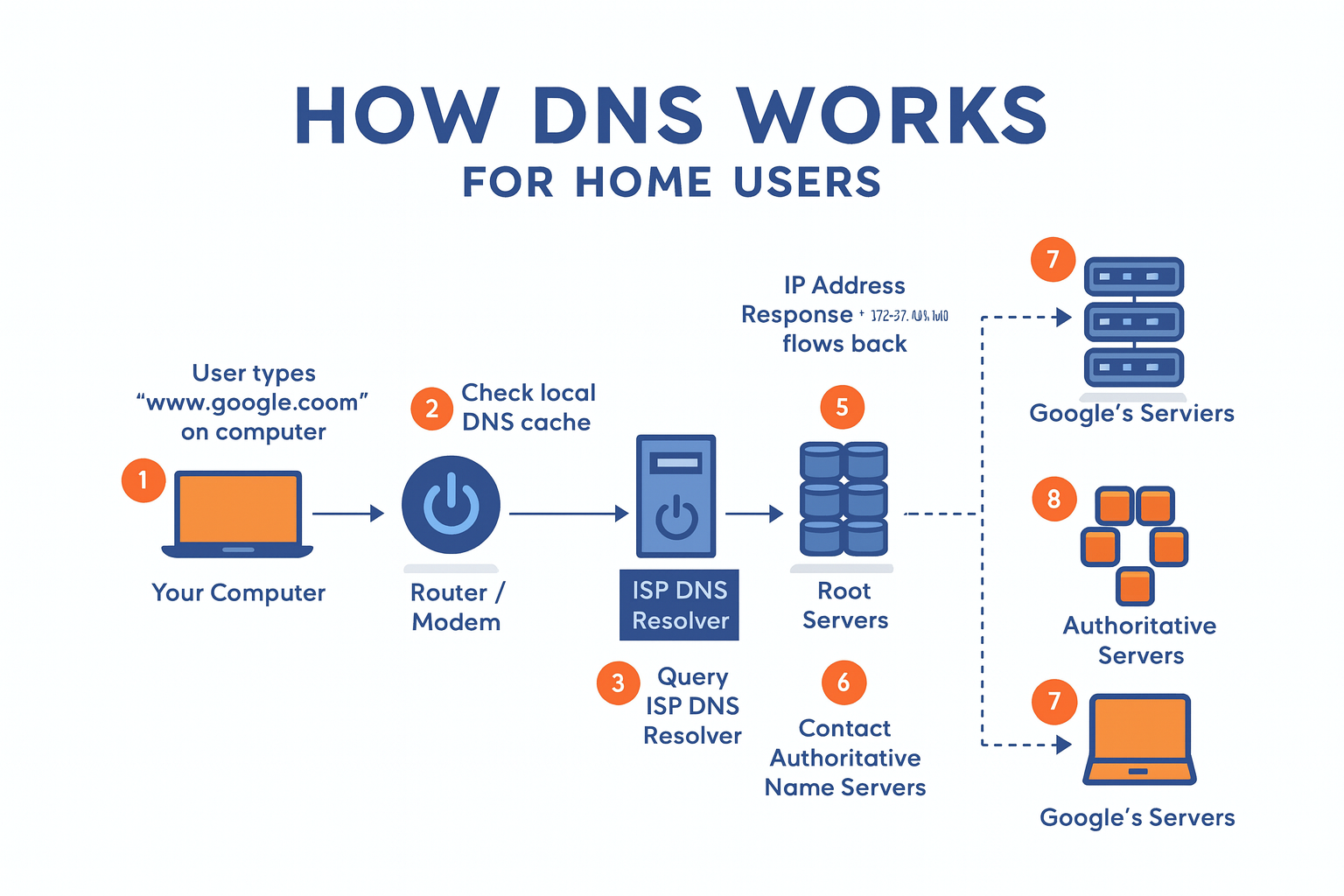
The Best DNS Servers for UK Broadband (2025)
1. Cloudflare DNS – The Speed Champion
Primary: 1.1.1.1 | Secondary: 1.0.0.1
Why UK users love it:
- Fastest response times (often under 10ms)
- Built-in security – blocks malware automatically
- Privacy focused – doesn’t log your browsing
- Global network – servers across the UK
Perfect for: Everyone – it’s the fastest DNS for most UK locations
2. Google Public DNS – The Reliable Choice
Primary: 8.8.8.8 | Secondary: 8.8.4.4
Why it’s trusted:
- Rock-solid uptime – rarely goes down
- Family-friendly – safe for all users
- Easy to remember – simple numbers
- Excellent coverage – works great across all UK regions
Perfect for: Families and users who want “set and forget” reliability
3. OpenDNS – The Family Guardian
Primary: 208.67.222.222 | Secondary: 208.67.220.220
Family features:
- Parental controls – block inappropriate content
- Customizable filtering – block specific websites
- Usage reports – see what sites are visited
- Malware protection – blocks dangerous sites
Perfect for: Parents wanting safe internet for children
4. Quad9 – The Security Expert
Primary: 9.9.9.9 | Secondary: 149.112.112.112
Security benefits:
- Threat intelligence – blocks known bad sites
- Business-grade protection – enterprise security
- Privacy focused – Swiss-based, no logging
- Good speed – competitive performance
Perfect for: Security-conscious users and small businesses
Test Your DNS Speed (Before You Switch)
Don’t guess – test which DNS is fastest for YOU:
Recommended Testing Tools
- DNSPerf.com – Professional testing
- DNS Speed Test Online – Quick browser test
- Cloudflare Speed Test – Comprehensive analysis
How to Test Properly
- Test at different times – morning, afternoon, evening
- Run multiple tests – get average response times
- Note your location – results vary across the UK
- Test under load – while streaming or gaming
Pro Tip: The “fastest” can change based on your exact location in the UK!
Easy Setup Guide for All Major UK ISPs
BT Broadband Setup
Step-by-step:
- Open browser → go to
192.168.1.254 - Login with admin details (check router label)
- Advanced Settings → TCP/IP
- Select “Use These DNS Servers”
- Enter: Primary
1.1.1.1| Secondary1.0.0.1 - Click Apply → restart router
Current BT DNS: 62.6.40.178 (replace this)
Sky Broadband Setup
Quick setup:
- Browser →
192.168.0.1 - Login with Sky ID
- Network → DNS
- Turn OFF “Automatic DNS”
- Enter your chosen DNS servers
- Save → reboot router
Current Sky DNS: 90.207.238.97 (you’re upgrading from this)
Virgin Media Setup
Easy steps:
- Go to
192.168.0.1in browser - Enter password (on router label)
- Advanced Settings → Network → DNS
- Switch to “Manual”
- Input DNS addresses
- Apply → restart
Current Virgin DNS: 194.168.4.100 (time to upgrade!)
TalkTalk Setup
- Browse to
192.168.1.1 - Username:
admin| Password:admin - Internet → Broadband
- Choose “Use Static DNS”
- Enter new DNS servers
- Apply
EE/Plusnet Setup
- Router interface:
192.168.1.1 - Login with your credentials
- Network → WAN
- Set DNS to “Manual”
- Enter DNS addresses
- Save → restart
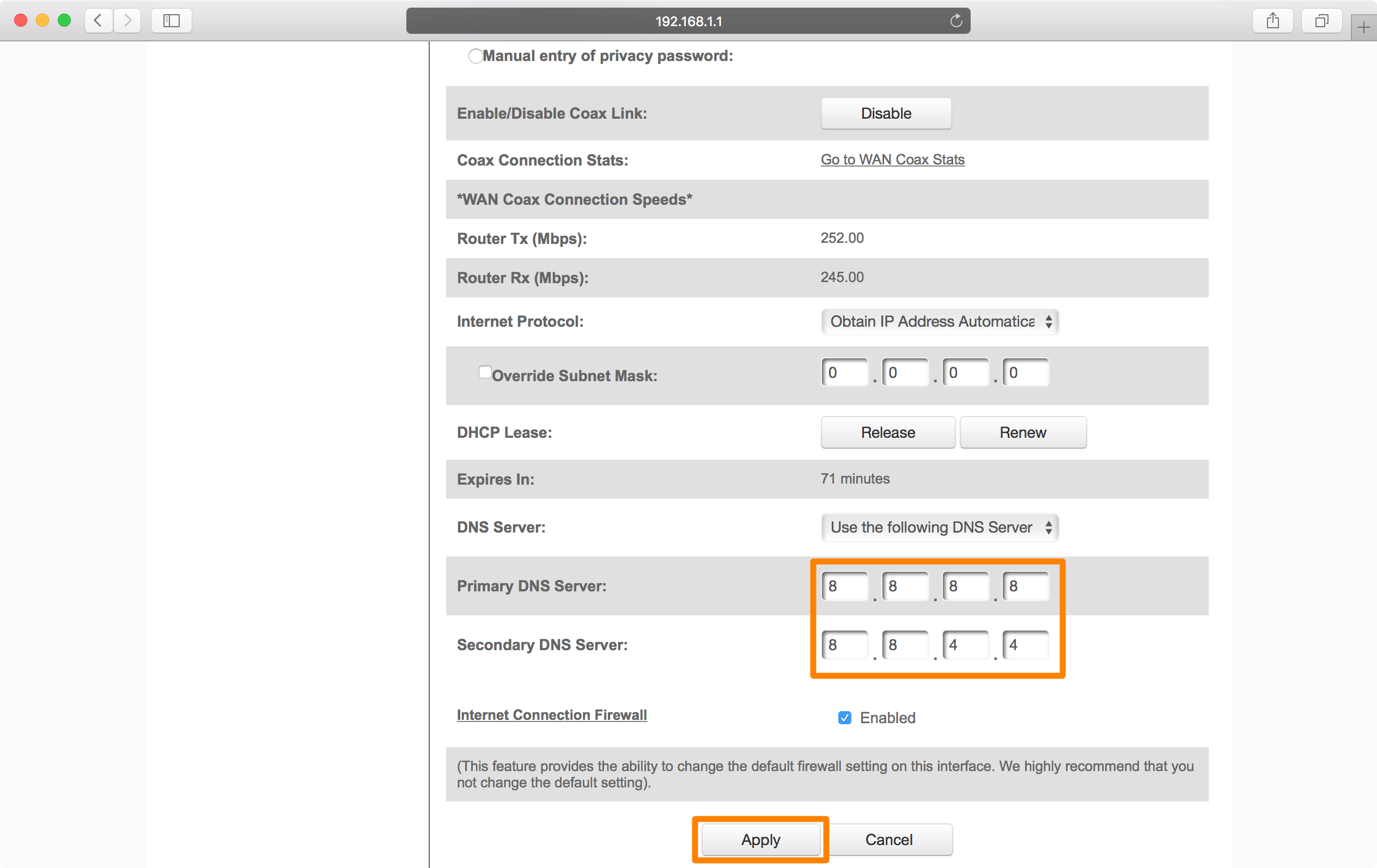 Image credit: iDownloadBlog – Typical router DNS setup screen
Image credit: iDownloadBlog – Typical router DNS setup screen
Gaming & Streaming Optimization
Best DNS for Gaming (Low Ping)
Top choices for UK gamers:
| DNS Provider | Average UK Ping | Best For |
|---|---|---|
| Cloudflare | 8-12ms | Competitive gaming |
| 10-15ms | Console gaming | |
| OpenDNS | 12-18ms | Casual gaming |
Gaming Setup Tips:
- Use Cloudflare for lowest latency
- Set DNS on your console directly for best results
- Test during peak gaming hours (7-11 PM)
Best DNS for Streaming
Optimize Netflix, BBC iPlayer, Amazon Prime:
Top streaming DNS:
- Cloudflare → Fast content delivery
- Google → Reliable 4K streaming
- Quad9 → Good performance + security
Smart TV Setup:
- TV Settings → Network
- Manual DNS Configuration
- Enter DNS servers
- Restart TV
Troubleshooting Common Problems
Slow Loading Websites
Symptoms you’ll notice:
- Pages take 10+ seconds to load
- Some sites work, others don’t
- Frequent timeouts
Quick fixes:
- Flush DNS cache: Press
Windows + R→ typecmd→ runipconfig /flushdns - Try Cloudflare DNS temporarily:
1.1.1.1and1.0.0.1 - Restart router (unplug 30 seconds)
- Test different DNS from our list above
“DNS Server Not Responding” Errors
When this happens:
- Browser shows connection errors
- Some apps work, others don’t
- Internet seems “partially broken”
Step-by-step fix:
- Test internet: Ping
8.8.8.8to check connection - Switch DNS immediately: Use
1.1.1.1as emergency DNS - Reset network: Run
netsh winsock resetin Command Prompt - Update network drivers in Device Manager
- Call ISP if problems continue
Gaming Lag & High Ping
DNS-related gaming issues:
- Sudden ping spikes
- Connection drops in online games
- Slow server connections
Gaming optimization:
- Use gaming DNS: Cloudflare
1.1.1.1 - Set on console: Don’t rely on router only
- Enable QoS: Prioritize gaming traffic
- Monitor during play: Use ping monitoring tools
Advanced Features & Security
Family-Safe DNS Options
For households with children:
CleanBrowsing Family Filter:
- Primary:
185.228.168.168 - Secondary:
185.228.169.168 - Blocks: Adult content, malware, ads
OpenDNS FamilyShield:
- Primary:
208.67.222.123 - Secondary:
208.67.220.123 - Features: Pre-configured family protection
Modern Security Features
DNS over HTTPS (DoH):
- Encrypts your DNS queries
- Prevents ISP snooping
- Available in Chrome, Firefox, Edge
DNS over TLS (DoT):
- Dedicated DNS encryption
- Better performance than DoH
- Supported by modern routers
UK-Specific Considerations (2025)
Regional Performance
London & Southeast: Best performance with all providers
Scotland & Northern Ireland: Test multiple options for best local performance
Rural Areas: Biggest improvements from switching away from ISP DNS
Post-Brexit DNS Landscape
Current status (2025):
- Cloudflare: Strong UK infrastructure maintained
- Google: Full UK service continues
- European providers: Some performance variations
- UK GDPR: All major providers compliant
Quick Action Checklist
Ready to improve your internet? Follow this:
- Test current speed – Use speed testing tools above
- Pick your DNS – Start with Cloudflare
1.1.1.1 - Set up on router – Follow your ISP guide above
- Test improvement – Compare before/after speeds
- Optimize devices – Set DNS on gaming consoles/smart TVs
- Share with family – Everyone benefits from faster DNS
Final Thoughts: Transform Your UK Broadband Today
Switching to the best DNS servers is the easiest way to boost your broadband performance – and it’s completely free! Whether you’re gaming, streaming, or just browsing, the right DNS can eliminate frustrating slowdowns.
Start here:
- Fastest overall: Cloudflare
1.1.1.1and1.0.0.1 - Most reliable: Google
8.8.8.8and8.8.4.4 - Family-safe: OpenDNS
208.67.222.222and208.67.220.220
Remember: Test which works best for YOUR location in the UK. What’s fastest in London might not be fastest in Glasgow!
Setup takes just 5 minutes – your faster internet is waiting!
This guide reflects the latest DNS recommendations for October 2025. Test regularly as performance can change over time.

















